Phishing Scams 101: How to Recognise and Avoid Them
Phishing scams are a prevalent online threat that can seriously affect individuals and businesses. This article provides a comprehensive guide on identifying and avoiding phishing scams, offering valuable online safety tips and scam prevention strategies.
Key Takeaways:
- Be cautious of suspicious emails and messages asking for personal information.
- Verify the authenticity of websites and links before providing any sensitive data.
- Implement robust cybersecurity measures, such as firewalls and multi-factor authentication.
- Educate yourself about the various tactics and psychological tricks used by scammers.
- Report any suspicious activity to help protect others from falling victim to phishing scams.
- Unlike things such as consumer credit claims; money lost this way is unlikely to be returned.
The Prevalence of Phishing Scams and Their Impact on Businesses

Phishing scams have become increasingly common in recent years, with a steep rise in phishing campaigns targeting individuals and businesses. These campaigns aim to steal sensitive information such as login credentials, credit card details, and personal data. Phishing attacks often exploit the misleading security of HTTPS websites, making it more challenging to identify fraudulent sites. The consequences of falling victim to a phishing attack can be severe, including identity theft, financial loss, and damage to a company’s reputation. Individuals and businesses must be aware of these threats and take appropriate measures to protect themselves against phishing scams.
A Steep Rise in Phishing Campaigns
In the ever-evolving landscape of cyber threats, phishing campaigns have recently experienced a significant increase. Cybercriminals persistently refine their tactics to deceive unsuspecting victims and gather valuable personal and financial information. The escalation of phishing campaigns necessitates a proactive approach to cybersecurity, emphasising the need for individuals and businesses to stay vigilant and implement robust protective measures.
The Misleading Security of HTTPS in Phishing Sites
Phishing attacks often exploit the deceptive security provided by HTTPS websites, creating an illusion of trust and legitimacy. HTTPS, which stands for Hypertext Transfer Protocol Secure, is commonly associated with secure and encrypted connections. However, cybercriminals use this perception to create convincing phishing sites that mimic legitimate ones. This misleading security can make it more challenging for users to discern between authentic and fraudulent websites, underscoring the importance of employing additional security measures and adopting a cautious approach to online interactions.
The Real-World Consequences of Phishing Attacks
The ramifications of falling victim to a phishing attack can be far-reaching and devastating. Identity theft, financial loss, and reputational damage are severe consequences individuals and businesses may experience. Personal and sensitive information exposed through phishing attacks can be used for various illicit purposes, including unauthorised access to financial accounts, fraudulent activities, and even perpetrating additional cybercrimes. Individuals and organisations must prioritise cybersecurity measures and develop robust defences against phishing scams.
Understanding What Phishing Is and Its Various Forms
Phishing is a cybercrime in which scammers impersonate legitimate institutions to trick individuals into revealing their personal information. Understanding the basics of phishing and the different tactics scammers use to deceive their targets is crucial.
The Basic Concept of Phishing Cyberspace
In cybercrime, phishing is a deceptive technique used by fraudsters to obtain sensitive information such as passwords, credit card details, and social security numbers. These scammers pose as trustworthy sources, such as banks or online merchants, and trick individuals into divulging their data. They create convincing emails, messages, or websites that appear legitimate, making it challenging to identify phishing attempts.
The Diverse Tactics: From Vishing to Social Media Phishing
Phishing attacks come in various forms, each targeting vulnerable individuals through different channels. One common tactic is vishing, or voice phishing, where scammers make phone calls posing as legitimate organisations to extract sensitive data. These fraudsters trick individuals into revealing personal information over the phone using persuasive techniques and creating a sense of urgency.
Another prevalent form of phishing is social media phishing. In this method, scammers exploit popular platforms like Facebook, Twitter, and Instagram to target unsuspecting users. They may create fake profiles or send deceptive messages with malicious links to gather personal data, passwords, or financial information.
Understanding these different forms of phishing is essential for individuals to protect themselves from falling victim to these deceitful tactics. By staying informed and cautious, you can safeguard your personal information and avoid the devastating consequences of phishing scams.
| Phishing Type | Description |
| Vishing | Scammers impersonate legitimate organisations and make phone calls to trick individuals into sharing personal and financial information. |
| Social Media Phishing | Fraudsters exploit social media platforms to deceive users into revealing their personal data, passwords, or financial information through fake profiles and deceptive messages. |
| Other Types | Phishing attacks can also occur through email, text messages, or malicious websites designed to trick users into providing sensitive information. |
The Art of the Phish: Tactics and Psychological Tricks Used
Phishing scammers employ various tactics and psychological tricks to manipulate their targets. By understanding these tactics and tricks, you can become more vigilant and better equipped to recognise and avoid falling victim to phishing scams.
Here are some tactics and techniques commonly used by phishers:
- Social Engineering: Phishers often exploit social engineering techniques to deceive individuals. They may impersonate trusted entities, such as banks or government agencies, to gain your trust and make you more likely to disclose sensitive information.
- Pretexting: Phishers may create a plausible pretext or scenario to trick you into revealing your personal information. For example, they might be a customer service representative and ask you to confirm your account details.
- Fear and Urgency: Phishers often play on your emotions by creating a sense of fear or urgency. They may claim that your account has been compromised or that you must take immediate action to avoid negative consequences.
- Impersonation: Phishers may impersonate people or organisations you trust, such as friends, colleagues, or reputable companies. They may use spoofed email addresses or create fake websites that closely resemble the genuine ones.
As phishers constantly evolve their tactics, staying informed and sceptical when interacting online is essential. By being aware of the psychological manipulation employed by phishers, you can better protect yourself from falling victim to their scams.
Steering Clear of Online Danger: Avoiding Online Scams
This section will provide practical strategies to ensure your online safety and help you avoid falling victim to online scams. Implementing these strategies can significantly reduce the risk of becoming a target.
Strategies for Safe Browsing
One of the essential aspects of online safety is practising safe browsing habits and care when purchasing. Some products are more likely to be part of fraudulent activity; holidays for example. By following these strategies, you can protect yourself from potential threats:
- Keep your software and browsers up to date: Regularly update your operating system, web browser, and other software to ensure you have the latest security patches and bug fixes.
- Use strong and unique passwords: Create complex passwords that combine uppercase and lowercase letters, numbers, and special characters. Avoid using the same password for multiple accounts.
- Be cautious when clicking on links or downloading attachments: Exercise caution when clicking on links in emails, social media messages, or websites. Verify the legitimacy of the source before taking any action.
Verifying Sources and Links Meticulously
Verifying the authenticity of sources and links is crucial in avoiding online scams. Follow these practices to ensure you’re not falling into the trap of phishing attempts:
- Double-check the sender’s email address: Pay attention to the sender’s email address. Verify the domain name and ensure it aligns with the legitimate organisation.
- Avoid clicking on suspicious links: Hover your mouse over a link to preview the URL before clicking on it. If the link appears suspicious or unfamiliar, avoid clicking on it.
- Use reliable sources: When seeking information or making online transactions, use reputable websites and sources to minimise the risk of scams.
Following these strategies and staying vigilant can protect you from online scams, maintain online safety, and enjoy secure browsing experiences.
Phishing Forays: How Cybercriminals Reel You In
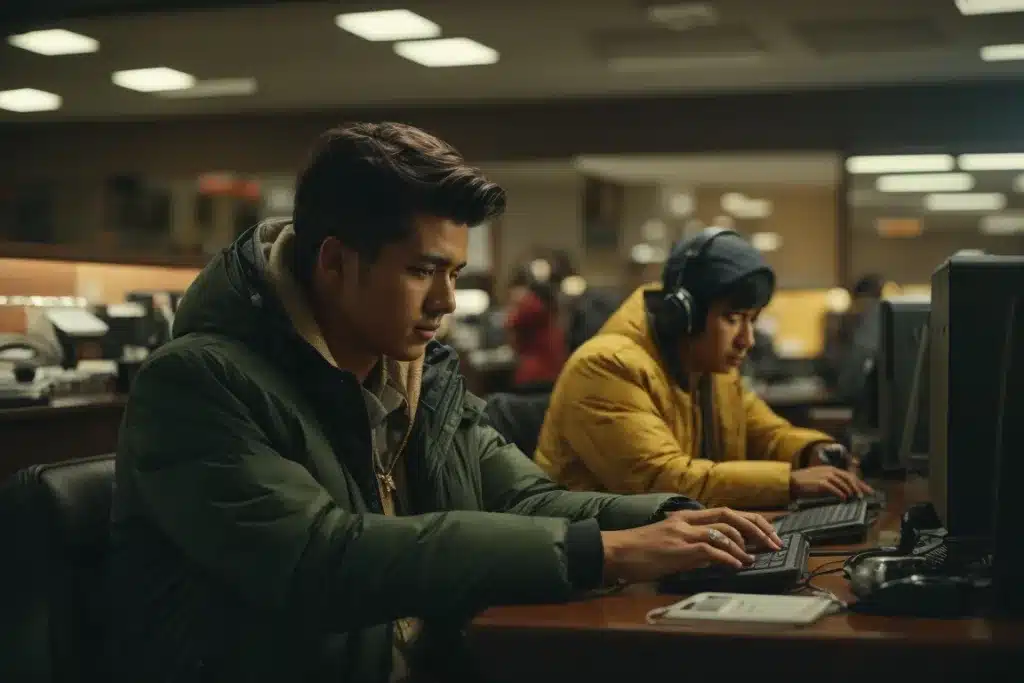
Cybercriminals employ various tactics to lure individuals into their phishing scams. This section explores two standard methods scammers use: impersonation scams and homographic attacks.
The Bait of Familiarity: Impersonation Scams
Impersonation scams are a popular choice among cybercriminals. They involve scammers pretending to be familiar entities to gain the trust of their targets. For example, scammers may pose as banks, service providers, or well-known brands. By impersonating trusted entities, they capitalise on people’s familiarity with these organisations, making individuals more likely to fall for their tricks.
Technological Illusion: Homographic Attacks
Homographic attacks exploit a technological loophole to deceive individuals. These attacks involve using visually similar but different characters in domain names. Scammers create domain names that look almost identical to legitimate websites, making it difficult for individuals to detect the fraudulent nature of these sites. For instance, a scammer might replace the letter ‘o’ with a visually similar character from a different script, aiming to fool unsuspecting victims into thinking they are visiting a legitimate website.
By understanding how cybercriminals reel people in through impersonation scams and homographic attacks, individuals can be more vigilant and less likely to fall for phishing scams. It is crucial to remain cautious when interacting with unfamiliar entities online and to verify the legitimacy of websites and communication to protect oneself from these deceptive tactics.
The Profit Behind the Phish: Understanding Scammer Motivations
Understanding the motivations behind phishing scams can shed light on the techniques scammers use. By exploiting human nature and employing psychological manipulation, these scammers deceive their targets and achieve high returns through low-risk phishing tactics.
Exploiting Human Nature for Access
Phishers understand the vulnerabilities and tendencies of human behaviour, which they exploit to gain access to sensitive information. By leveraging emotions such as fear, urgency, and curiosity, scammers manipulate individuals into revealing personal details or clicking on malicious links. They may use tactics like creating a sense of urgency by posing as a trusted authority figure or emphasising the potential consequences of not taking immediate action.
The High Returns of Low-Risk Phishing
Scammers are drawn to low-risk phishing tactics due to their high profitability. Compared to more elaborate hacking techniques, phishing requires minimal technical expertise and resources, making it an attractive option for cyber criminals. By casting a wide net and targeting many individuals, scammers can maximise their chances of success and reap substantial financial gains.
| Scammer Motivations | Description |
| Financial Gain | Scammers are primarily motivated by money. Phishing allows them to steal sensitive information such as banking credentials, credit card details, and personal data, which they can exploit for financial gain. |
| Identity Theft | Identity theft is another common motivation behind phishing scams. By impersonating individuals or organisations, scammers can gather personal information to assume someone’s identity, commit fraud, or engage in other malicious activities. |
| Reputation Damage | Phishing attacks can also target businesses or individuals with the intent to damage their reputations. By compromising accounts or spreading false information, scammers seek to undermine trust and credibility. |
| Collecting Credentials | Some scammers use phishing to collect login credentials, which they can later sell on the dark web or use for unauthorised access to various accounts. This enables them to carry out further fraudulent activities. |
Solidifying Your Defences Against Phishing
Protecting yourself from phishing scams is crucial for maintaining online safety and cybersecurity. By implementing the following measures, you can significantly reduce the risk of falling victim to phishing attacks:
- Use robust antivirus software: Install reputable antivirus software to detect and block phishing attempts, providing additional protection.
- Regularly update software and operating systems: Keeping your software and operating systems up to date ensures you have the latest security patches, reducing vulnerabilities to potential phishing attacks.
- Enable firewalls and spam filters: Activate firewalls on your devices and enable spam filters on your email accounts to filter and block suspicious or malicious content.
- Implement multi-factor authentication (MFA): Enable MFA for your online accounts whenever possible. This adds an extra layer of security by requiring multiple verification forms, making it more difficult for attackers to gain unauthorised access.
These cybersecurity measures can strengthen your defences against phishing scams and enhance your online safety.
Initial Indicators: Recognising the Tell-Tale Signs of Phishing
Generic Greetings and Wrong Addressees
One of the red flags that can indicate a phishing attempt is receiving a generic greeting or being addressed by the wrong name. Phishing emails often use generic salutations like “Dear customer” instead of addressing you by name. Additionally, if the email is addressed to someone else entirely, it indicates something is amiss. Legitimate organisations would typically use your name in their communications, so be cautious when you encounter these generic greetings or wrong addressees.
Unusual Requests and Dubious Links
Phishing emails often contain unusual requests or demands that trick you into providing sensitive information or performing specific actions. These requests may include asking for personal details such as your password, bank account information, or Social Security number. Be wary of any email that
invites you to click on a link or download an attachment without clearly explaining why it’s necessary. Check the URLs of any links in the email by hovering over them (without clicking) to see if they match the official website of the organisation being impersonated. If the URL seems suspicious or unfamiliar, it could be a phishing attempt.
Cyber Security Measures for the Vigilant Internet User
This section provides an overview of essential cybersecurity measures for internet users. It emphasises the importance of firewalls and spam filters to block malicious content and emails. It also highlights the effectiveness of multi-factor authentication (MFA) in adding an extra layer of security to accounts. By adopting these measures, individuals can enhance online security and protect themselves from phishing scams.
Implementing Firewalls and Spam Filters
Cybersecurity measures like firewalls and spam filters are crucial in safeguarding your online presence. Firewalls are a barrier between your device and the internet, monitoring incoming and outgoing traffic to detect and block malicious activity. By implementing a firewall, you can prevent unauthorised access and mitigate potential cyber threats.
On the other hand, spam filters out unwanted and potentially dangerous emails, keeping your inbox free from phishing attempts and malicious links. These filters analyse incoming messages, assess their content, and identify and divert potential threats. By enabling spam filters, you can significantly reduce the risk of falling victim to phishing scams.
Deploying Multi-Factor Authentication (MFA)
Multi-factor authentication (MFA) is a robust security measure that protects your online accounts. With MFA, you must provide multiple pieces of evidence to verify your identity, making it more difficult for hackers to gain unauthorised access. This typically involves giving something you know (like a password), something you have (like a code sent to your mobile device), or something you are (like a fingerprint or facial recognition).
By deploying MFA, you can ensure that even if your password or credentials are compromised, attackers still cannot access your accounts without the additional verification steps. This significantly enhances your online security and makes it much harder for cybercriminals to breach your personal information.
| Benefits of Firewalls and Spam Filters | Benefits of Multi-Factor Authentication (MFA) |
| Blocks unauthorised access to your device Monitors incoming and outgoing traffic for potential threats Mitigates the risk of malware infections Protects sensitive information from being exposed Reduces the likelihood of falling for phishing scams | Adds an extra layer of security to your online accounts Requires multiple pieces of evidence to verify your identity Makes it difficult for hackers to gain unauthorised access Protects your accounts even if passwords are compromised Enhances overall online security |
Critical Thinking Online: How to Evaluate Suspicious Messages
In today’s digital landscape, it is crucial to exercise critical thinking skills when assessing the credibility and authenticity of messages you receive online. Phishing scams have become increasingly sophisticated, making it essential to distinguish between legitimate communication and fraudulent attempts. By applying critical thinking, you can protect yourself from phishing scams and enhance your online security.
When evaluating suspicious messages, keep the following tips in mind:
- Check for inconsistencies: Scrutinise the message for any grammar, spelling, or language usage inconsistencies. Phishing scammers often make subtle mistakes that can expose their fraudulent intent.
- Verify the source: Look for signs that the message is from a trusted source. Pay attention to the email address, domain, or contact details provided. Take caution if something seems off or the message claims to be from an organisation you’re unfamiliar with.
- Hover, don’t click: Before clicking on any links embedded in the message, hover your cursor over them to reveal the URL. Pay attention to whether the link matches the stated purpose of the message. If it seems suspicious or redirects you to an unexpected website, it’s likely a phishing attempt.
- Consider the context: Evaluate the message in the context of previous communication or any relevant ongoing events. Phishing scammers often exploit urgent or time-sensitive situations to manipulate their targets. If the message seems out of the ordinary or creates a sense of urgency, question its authenticity.
- Exercise caution with attachments: Be wary of opening attachments in the message, especially if they are unexpected or from unknown senders. Attachments can contain malware that compromises your device’s security.
By honing your critical thinking skills and applying these strategies, you can effectively evaluate suspicious messages and protect yourself from phishing scams. Remember, vigilance is vital in maintaining your online security.
“The ability to think critically is a vital skill in the digital age, enabling individuals to navigate the online landscape with confidence and sophistication.” – Dan Wilson, Cybersecurity Expert
Emergency Response: What to Do If You’ve Fallen for a Phishing Scam
Contacting Your Bank and Protecting Your Accounts
Taking immediate action is crucial to protect your finances and personal information if you’ve fallen victim to a phishing scam. The first step is to contact your bank or financial institution. Inform them about the phishing attack and provide any details they may require to secure your accounts. This may include changing passwords, deactivating compromised accounts, and setting up additional security measures.
Reporting Phishing and Updating Security Software
In addition to contacting your bank, reporting the phishing attack to the appropriate authorities is essential. This helps authorities track down and apprehend the scammers, preventing them from targeting more unsuspecting individuals. You can report the scam to your local law enforcement agency and organisations such as the Internet Crime Complaint Center (IC3) or the UK National Fraud & Cyber Crime Reporting Centre (Action Fraud).
Furthermore, updating your security software on all devices is essential to protect against future phishing attempts. Ensure that your antivirus and anti-malware programs are up to date and running regular scans. Regularly installing software updates and security patches on your devices also helps to patch vulnerabilities that scammers may exploit.
By promptly contacting your bank, reporting the phishing attack, and updating your security software, you can minimise the impact of a phishing scam and safeguard yourself against further harm.
Conclusion
The fight against phishing scams requires collective effort. By reporting suspicious activity promptly; you can play a crucial role in protecting others from falling victim to these deceptive tactics. When you encounter suspicious emails, messages, or websites, don’t hesitate to report them to the relevant authorities or organisations. Your vigilance can help shut down phishing operations and prevent others from being scammed.
Recognising that falling for a phishing scam can have a significant emotional impact is essential. The feelings of violation, anger, and betrayal are understandable, and it’s vital to seek support during this time. Reach out to friends, family, or professional counsellors who can provide guidance and help you navigate through the aftermath of a scam. Remember, you are not alone; resources are available to support you through this challenging experience.
Stay informed and updated about the latest phishing techniques and cybersecurity measures. Educate yourself and others about the red flags and indicators of phishing attempts. By sharing this knowledge, you can empower individuals to protect themselves and their personal information online. Together, we can create a safer digital environment and ensure that phishing scams have minimal impact on individuals and businesses.
FAQ
What is phishing?
Phishing is a cybercrime in which scammers impersonate legitimate institutions to trick individuals into revealing their personal information.
How can phishing scams impact businesses?
Phishing attacks can have severe consequences for businesses, including financial loss and damage to their reputation.
How can I recognise phishing attempts?
Look for red flags such as generic greetings, wrong addresses, unusual requests, and dubious links.
What are some strategies for safe browsing?
Keep your software and browsers up to date, use strong and unique passwords, and be cautious when clicking on links or downloading attachments.
How can I solidify my defences against phishing?
Implement robust antivirus software, regularly update your software and operating systems, enable firewalls and spam filters, and consider using multi-factor authentication.
What should I do if I’ve fallen for a phishing scam?
Contact your bank or financial institution to secure your accounts and prevent further damage. Report the phishing attack and update your security software.
Why is reporting suspicious activity important?
Reporting suspicious activity can help protect others from falling victim to phishing scams and assist in the fight against cybercrime.
Source Links